CLICK HERE to view my Spreadsheet for this week.
You may copy it and make changes to your own copy.
Click here to view all the Kroger Savings published in the Facebook group
Click here to view all the Kroger Savings published in the Facebook group
If you would like me to make changes, add/delete, please comment or message me and I will do my best to do it.
This spreadsheet has a few TABs
- Kroger List - The list of items to purchase = See first picture
- Cell D2 = Mega Sale Item (buy 5 get $1 etc.)
- In Cart - Once you purchased you can put Y in this column
- T = Transaction, if you want to conduct more than one transactions this is where you can enter the transaction number
- Category = the name of the aisle (enter what you want, however it checks it against a list that exists in another tab.
- Item = the name of the item (you can enter what you want, but it checks it against a list in another tab, so if I know what the retail price is, it will be there).
- QTY, Retail Price, Sales Price
- # of Q1, Description, MFG Q1 <= where you enter your coupons. if it is a printable coupon you will see a link to the site to print from
- Final Price is what you will pay in total for the item * quantity
- % Save, Price per 1 etc.
- Shopping Total - Summary for the sheet - See 2nd picture below
- Mega - is a copy from the KROGER LIST of how many items in the mega sale
- Tran # is the total for that transaction number
- Mega QTY = will let you know how many items you have for the mega sale
- Total = how much you will pay at the register
- Need QTY = how many more items you need to meet the mega sale
- In Cart - will break the same things but for all items that are in your cart (you entered Y in the In Cart column in the KROGER LIST tab.

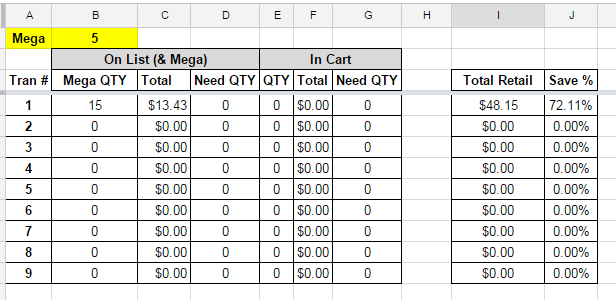
No comments:
Post a Comment